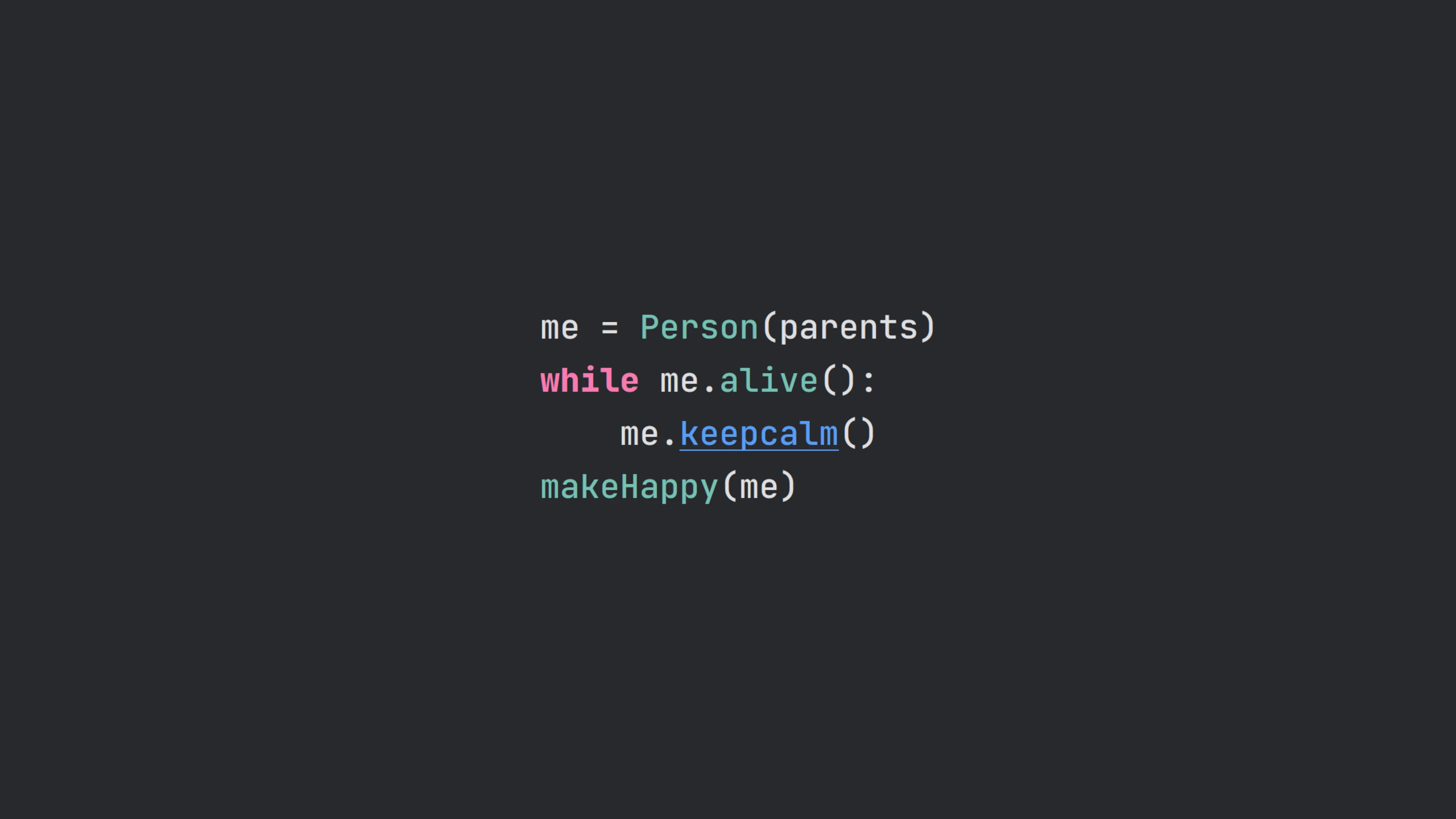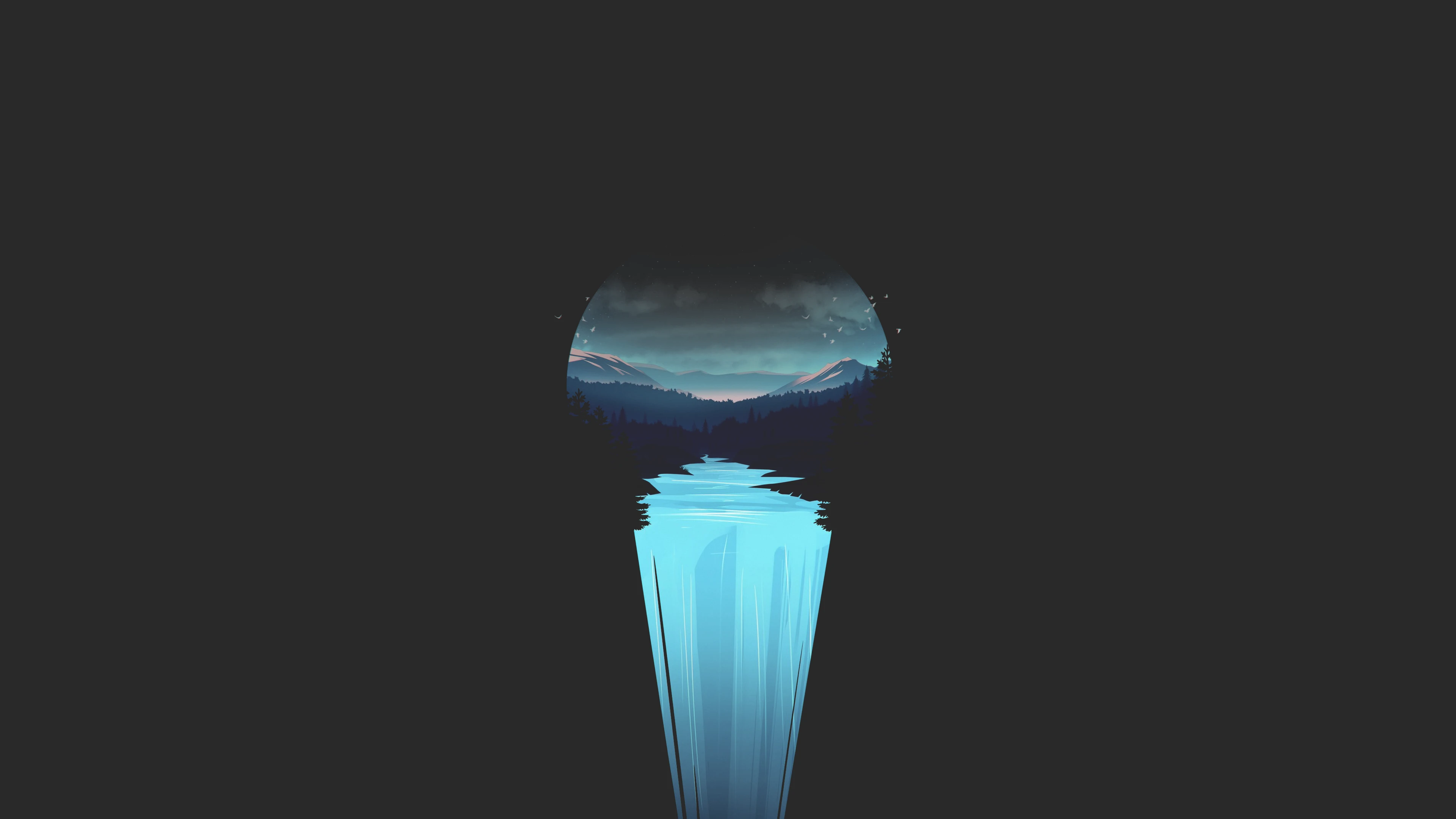Python爬虫学习(一)
requests 模块
请求方式:
response=requests.get(‘https://github.com/timeline.json’) # GET请求 |
发送请求:
# 最基本的不带参数的get请求 |
为url传递参数:
url_params = {'key':'value'} #字典传递参数,如果值为None的键不会被添加到url中 |
获取响应内容:
#获取当前的编码 |
post发送json请求:
import requests |
定制头和cookie信息:
import requests |
本博客所有文章除特别声明外,均采用 CC BY-NC-SA 4.0 许可协议。转载请注明来自 凡星博客!
评论